Oh no, can't use my Bergeon micrometre! Help needed!
-
Similar Content
-
Recently Browsing
- No registered users viewing this page.
-
Topics
-
Posts
-
The post below contains the link. If you don't already have a discord account it will take you to the registration screen. Registration is free. https://www.watchrepairtalk.com/topic/31653-mark/?do=findComment&comment=279066
-
By luiazazrambo · Posted
HWGIKE#57 Valex FEF 190 15 jewels Swiss lever full service and repair This one was waiting for a balance staff replacement in my cabinet parts and case cleaned up with a new balance staff and a 4th wheel as the original 4th wheel had a broken pivot for the off center second hand. I never attempted a balance staff replacement before however I received a Bergeon Molfres (i was hunting it for about 2 years) and with the help of it I managed to remove the old staff and riveted the new one in. It also received a new MS, crystal and the hole for the MS arbor was also tightened. With the new MS now it has an acceptable performance meaning that the amplitude goes up to 280 fully wound, has an acceptable beat error and I have the two nice lines but only dial up, dial down is not as nice and I could not figure out as why. I have the two lines but the amplitude is dropping to around 230 and the lines are a bit hairy. Both dial up and dial down the lines just go up and down without seemingly any pattern. I cleaned the movement two times, and then a 3rd time pegged out the main plate and train bridge holes but made no change. Both the HS collet and the roller table was too lose on the new staff... I did not count how many times I took the balance cock off to sort out the HS collet, the roller table and the beat error, somebody before me also shortened the HS by pushing it out a bit and it seems every time somebody is messing with the end of the HS the protruding bit is most of the time twisted bent etc. This one was probably one of the most challenging repair and service. I might take the new MS out and clean it lubricate it as I just pushed the new one in to the barrel from the retaining ring. Plus started to re-read the theory of the escapement and how to analyse the graph on the timing machine: Greiner Chronografic Record manual. I am also thinking to put the watch on a 24 hour long run with the eTimer SW it once helped me to figure out what was wrong with a watch. There is an interesting part of the Greiner record manual talking about the pallets and the end shake of the balance and pallet staff. Maybe this is my issue? Who could that possibly identify? After a few years now I am still without a clue how could watchmakers make parts I can only see with my microscope or how could/can they carry out complicated services impossible to do.. real magic..... .... ..... before I sent this post while the pics were uploading I had an idea, i was browsing the possible outcomes on the timing machine I had one for magnetism..... so I demagnetized the movement and it is not hairy now.... two really nice lines 0.2 ms beat error still a bit wavy, but a lot lot better..... argh.... -
yes the advertising revenue should generate money. The question is how much money? Then as far as the cost of the website goes that's relatively easy to determine? all you would have to do to grasp costs and profitability would be to go to the link below and you can actually get a website for free try it out for free I believe you get no advertising initially. They also talk about that they'll help you out they have marketing tools and some sort of paid subscription or something. So I guess were shopping for a whatever just ask them what would a maybe could use this one as an example in other words it's going to look basically identical to this is going to have advertising a paid subscriptions what's it going to cost? After all they want to sell or give us a message board like this they should bill answer the questions as they're the people who did the software for this. Yes they really said you can have a free discussion group at least to start. https://invisioncommunity.com/ I was curious about the monthly supporter thing where exactly do we find that on this message board? A quick search I'm not finding it so obviously I'm not looking in the right place?
-
Help me out here, but with all the advertising on this site (which I don't mind) wouldn't it pay for itself or even make money for the owner ???
-


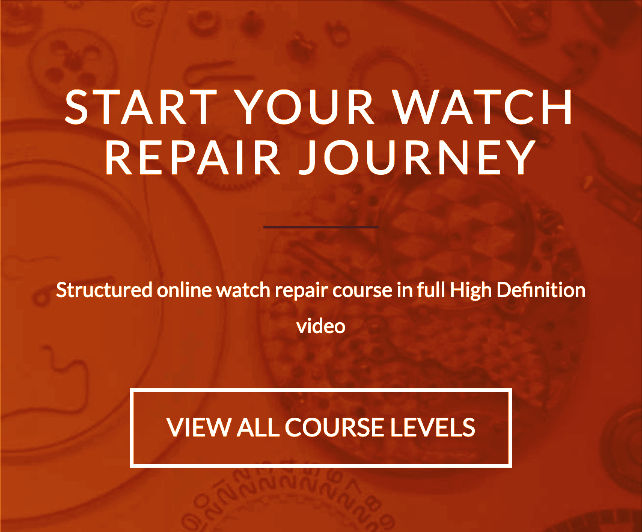







Recommended Posts
Join the conversation
You can post now and register later. If you have an account, sign in now to post with your account.
Note: Your post will require moderator approval before it will be visible.