Minute and hour hands only starting up after a few minutes?!
-
Recently Browsing
- No registered users viewing this page.
-
Topics
-
Posts
-
I wonder if they ever got the back off, dug mine out today for a change.
-
…here’s a factory shim on a supposedly high quality movement…as I said it’s a lovely shim, though…
-
Bending the balance bridge does seem to be an acceptable method as is taught in school and after all the Swiss make a nifty tool. But? Something was bothering me this discussion has gone on for five pages for one watch? One of the things we have to be very careful about when teaching watch repair on a discussion group is our observations of what's going on is based on the posting person making observations. The problem is if the person making observations does not actually grasp 100% what's going on will we become the idiots? so for instance bending the balance bridge why would we do that? Typically if it's been bent by somebody else and were restoring it back to wherever it's supposed to be. Or basically the Swiss are using it to fine tune the end shake. But it appears to be if I'm reading correctly we have a variation of 0.5 mm which is not a minor amount of end shake. this is where when you read five pages of discussion it becomes kind of a confusing mess so I would not recommend bending the balance bridge until we figure out exactly what's going on. So while I'm not a big fan of shimming which is extremely popular with @Nucejoe I do think it's perfectly acceptable until we actually figure out what's going on.
-
By Neverenoughwatches · Posted
? I don't know what you mean holds the arms ? The internal spring in the spindle should allow it to hold up to the rivet and the hub of the staff. But that means taking off both the collet and the rolle. With a figure of 8 calipers that have the correct nibs fitted you don't need to do that to true a balance wheel. -
Hi Richard I get it from master finish.co.uk email *****@*****.tld contact is Nia but sometimes they have no stock so a bit of a wait but it’s not cheap £15 per tin last time but I did buy six so may be more. Dell why does the site hide email address but it is sales at masterfinish co uk
-


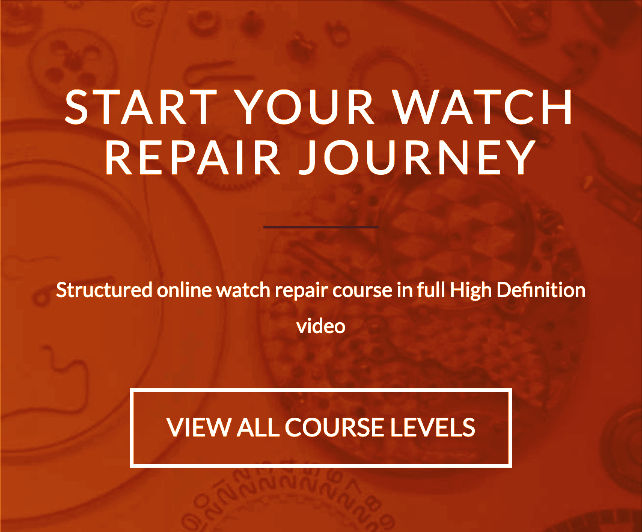


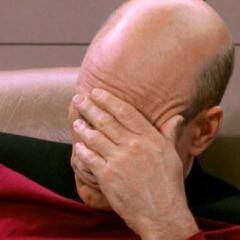



Recommended Posts
Join the conversation
You can post now and register later. If you have an account, sign in now to post with your account.
Note: Your post will require moderator approval before it will be visible.