timegrapher Apps
-
Similar Content
-
Recently Browsing
- No registered users viewing this page.
-
Topics
-
Posts
-
The white circle shows the expected radius of the „golden curve“. The red arrow points to where the hairspring is kinked most likely.
-
By watchweasol · Posted
Nice clock. Try annealing the broken bridle end making a hole in it then riveting it to the spring using some brass wire.as long as the outside surface is smooth it should slip easily, not forgetting the grease -
By watchweasol · Posted
Hi. What’s the movement. ETA. 7750 etc as a service sheets would be handy to have for reference.



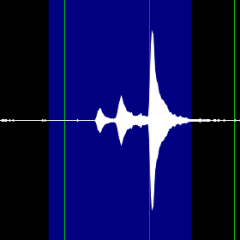



Recommended Posts
Join the conversation
You can post now and register later. If you have an account, sign in now to post with your account.
Note: Your post will require moderator approval before it will be visible.